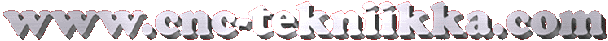- Welcome to CNC-Harrastus.
|
|
|
Mach3 lisenssi
Aloittaja Raipe, 03.10.13 - klo:17:49
« edellinen - seuraava »0 Jäsenet ja 1 Vieras katselee tätä aihetta.
Käyttäjän toimet
Powered by EzPortal
SMF spam blocked by CleanTalk