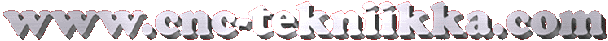- Tervetuloa CNC-Harrastus keskustelualueelle
Muistathan tarkistaa sähköpostisi roskapostikansion – foorumin lähettämät automaattiviestit saattavat päätyä sinne. Viestit tulevat osoitteesta cnc-tekniikka@cnc-tekniikka.com.
Tuoreimmat viestit
#91
Koneen runkorakenteet / Vs: Plasmaleikkuri/puujyrsin
Viimeisin viesti käyttäjältä Dezoltc - 04.10.24 - klo:13:33Eka leikkaus putkelle...
https://youtube.com/watch?v=xa_kJk5VoHM&feature=shared
https://youtube.com/watch?v=xa_kJk5VoHM&feature=shared
#92
Muut / Vs: Fanuc ot 1998
Viimeisin viesti käyttäjältä Snowfly - 30.09.24 - klo:17:45Ilmottele miten käy
#93
Muut / Vs: Fanuc ot 1998
Viimeisin viesti käyttäjältä Jarmo Y - 30.09.24 - klo:15:51Kiitoksia.
Tein kaiken juuri noin mutta muistin tyhjäys ei auttanut, näyttö oli sininen " no signal" tekstillä kunnes vaihdoin memory boardin.
Sen jälkeen tuli 40 pcb error kun en vaihtanut muistipiirejä vanhasta kortista mutta näyttöön kuitenkin ilmestyi tekstiä sinisen ruudun sijaan.
Alunperin kun kone sammui yhtäkkiä niin silloin tuli 911 alarm näkyviin, virrat laitettiin pois ja uudestaan päälle niin sen jälkeen ruutu oli sininen ja no signal.
Kun uuden kortin otin pois niin laitoin vanhan kortin uudestaan kiinni mutta näyttö oli jälleen sininen no signal tekstillä, otin muistipiirit vanhasta kortista uuteen korttiin ja laitoin uuden (käytetyn)kortin toisen kerran paikalleen niin sen jälkeen näyttö oli normaali, toki error teksteillä mutta aukesi normaaliin tapaan.
Syötin parametrit noin kuten ohjeessasikin oli.
Otan muistikortin pois ja tarkistan ettei tuhatjalkaisten piirien (6 kpl) joku jalka ole vääntynyt sivuun mun asennuksen takia ja syötän parametrit uudestaan näiden antamiesi ohjeiden mukaan.
Sarjaporttiin tulee 10,9 volttia nytkin ja portti on toiminut aiemmin kun sitä kautta parametrit oon joskus tallentanut.
Muuhun käyttöön porttia ei ole käytetty kun sorvaukset on olleet niin vaatimattomia.
Tein kaiken juuri noin mutta muistin tyhjäys ei auttanut, näyttö oli sininen " no signal" tekstillä kunnes vaihdoin memory boardin.
Sen jälkeen tuli 40 pcb error kun en vaihtanut muistipiirejä vanhasta kortista mutta näyttöön kuitenkin ilmestyi tekstiä sinisen ruudun sijaan.
Alunperin kun kone sammui yhtäkkiä niin silloin tuli 911 alarm näkyviin, virrat laitettiin pois ja uudestaan päälle niin sen jälkeen ruutu oli sininen ja no signal.
Kun uuden kortin otin pois niin laitoin vanhan kortin uudestaan kiinni mutta näyttö oli jälleen sininen no signal tekstillä, otin muistipiirit vanhasta kortista uuteen korttiin ja laitoin uuden (käytetyn)kortin toisen kerran paikalleen niin sen jälkeen näyttö oli normaali, toki error teksteillä mutta aukesi normaaliin tapaan.
Syötin parametrit noin kuten ohjeessasikin oli.
Otan muistikortin pois ja tarkistan ettei tuhatjalkaisten piirien (6 kpl) joku jalka ole vääntynyt sivuun mun asennuksen takia ja syötän parametrit uudestaan näiden antamiesi ohjeiden mukaan.
Sarjaporttiin tulee 10,9 volttia nytkin ja portti on toiminut aiemmin kun sitä kautta parametrit oon joskus tallentanut.
Muuhun käyttöön porttia ei ole käytetty kun sorvaukset on olleet niin vaatimattomia.
#94
Muut / Vs: Fanuc ot 1998
Viimeisin viesti käyttäjältä Snowfly - 30.09.24 - klo:14:23Lisätään vielä tämä toiselta foorumilta
LainaaStep 1: If control is generating System Errors such as "Alarm 910 Ram Parity" or "Alarm 911 Ram Parity", control memory must be first initialized. Parity Alarm is
usually caused by low memory backup battery.
Step 2: Initialized/clear memory by press and holding "RESET" & "DELETE" keys simultaneously while powering ON the control.
Step 3: Control should power up to Alarm screen and it should show several alarms including
Alarm 100: Parameter Write enabled (PWE)
417: X Axis Digital Parameters
427: Y Axis (for milling machines) Z Axis (for lathes) etc.
Step 4: Push in E-Stop (Emergency Stop) button. Press "PARAM/DGNOS" key once to go to parameter screen.
Press "Page Down" key to go down to Parameter 38. Set parameter number 38 according to your backup list.
Alarm 000 Power off alarm may generate causing the control to switch to alarm screen. Press "PARAM/DGNOS" to return to paramter screen.
Page down to Parameter number 900 (you can also press "No." key then type in "900" then input to skip to parameter number 900.
Set parameter 900 to approximately about parameter 932 according to the backup list. When certain parameter 900 area data is set, control will generate a
warning message of something to the effect saying: press "Del" (Delete key) or "CAN" (cancel key) to continue. Press "DELETE" key and continue setting
900 series parameters according to the list.
Step 5: Turn power OFF and then back one after about one minute. Control should come on and show alarm screen still with several alarm previously mentioned.
If parameter backup is available on computer, setup the RS232 parameters on the control
Step 6: Input NC parameters as follow:
Select EDIT mode.
Select PARAMETER screen.
Press "INPUT" while holding "EOB" (End of block) key.
*Note: INPUT will flash in the lower right-hand corner and NC parameters will be input.
Alarm 000 Please turn power off message will appear once parameters are loaded. Power OFF/ON.
Step 7: Input PMC Parameters as follow:
Select EDIT mode.
Select DGN screen.
Hold EOB and press INPUT.
Step 8: Input NC Programs as follow:
Select EDIT mode.
Select PROGRAM Memory screen.
Verify Program Protect Key is OFF.
Press INPUT.
Step 9: Input Offsets as follow:
Select EDIT mode.
Select PROGRAM Memory screen.
Verify Memory Protect Key is OFF.
Press INPUT.
Run this program to write data to OFFSET screen.
RS 232 SETTING :
SETTING PAGE Personal Computer Settings
ISO = 1 (0:EIA 1:ISO) 4800 Baudrate
I/O = 0 (0:PORT 0, 1:PORT 1) 2 stop bits
ISO Code (ASCII)
PARAMETERS Even parity
0002 = 1XXXX0X1 Data length = 7 bits
0038 = 1010XXXX Control Codes (Xon/ Xoff used)
0055 = XXXXX000 LF for End Of Block
0070 = 0XXXXXXX
0552 = 10 (Baud rate)
#95
Muut / Vs: Fanuc ot 1998
Viimeisin viesti käyttäjältä Snowfly - 29.09.24 - klo:22:19Fanucin omasta 0-sarjan huolto ohjeesta en ole varma käykö kyseiseen fanuciin.
Tuo että sarjaportti ei toimi viittaa suoraan tuohon ohjeeseen kyllä.
Käytännössä sarjaportti laitetaan toimintaan jonka jälkeen sarjaportin kautta ajetaan kaikki takaisin sisään.
Se että vaihdoit jo boardin niin siihen 911 alarmiin eivoida enään palata kerta siihen oli pari temppua millä sitä pysty mahdollisesti elvyttään...

Tuo että sarjaportti ei toimi viittaa suoraan tuohon ohjeeseen kyllä.
Käytännössä sarjaportti laitetaan toimintaan jonka jälkeen sarjaportin kautta ajetaan kaikki takaisin sisään.
Se että vaihdoit jo boardin niin siihen 911 alarmiin eivoida enään palata kerta siihen oli pari temppua millä sitä pysty mahdollisesti elvyttään...
#96
Muut / Fanuc ot 1998
Viimeisin viesti käyttäjältä Jarmo Y - 29.09.24 - klo:17:35Vaihdoin memory boardin "911 ram parity high" alarmin jälkeen, parametrit syötin koneeseen manuaalisesti kun sarjaporttikaan ei enää toiminut.
Diagnostiikan D parametrejä en saa laitettua ja netin mukaan ei saa moni muukaan.
Onko olemassa joku rituaali mikä pitää suorittaa tai jotain muuta vikaa edelleen?
911alarm tuli yllättäen kun kone oli käynnissä ja valmiina työstöön.
Diagnostiikan D parametrejä en saa laitettua ja netin mukaan ei saa moni muukaan.
Onko olemassa joku rituaali mikä pitää suorittaa tai jotain muuta vikaa edelleen?
911alarm tuli yllättäen kun kone oli käynnissä ja valmiina työstöön.
#97
Tavarapörssi (ylimääräinen tavara kiertoon) / O: Sony mittalaite 2-3 akselia...
Viimeisin viesti käyttäjältä AnPe - 28.09.24 - klo:23:57O: Sony mittalaite 2-3 akselia.
Ostetaan kuvassa alemman tyyppinen (NE31) tai vastaava A/B ulostulolla oleva laite.
Kiinnostaa myös soveltuva 2-3akselin näyttllaite työkalumuistilla.
Sauvat ei ole DB9 vaan "korttityppinen" liitäntä.
More Information
Ostetaan kuvassa alemman tyyppinen (NE31) tai vastaava A/B ulostulolla oleva laite.
Kiinnostaa myös soveltuva 2-3akselin näyttllaite työkalumuistilla.
Sauvat ei ole DB9 vaan "korttityppinen" liitäntä.
More Information
#98
Tarjouspyynnöt ja tarjoukset (pyydä tarjouksia ja esittele osaamistasi) / Levykappaleita
Viimeisin viesti käyttäjältä hautamakia - 20.09.24 - klo:11:10Levykappaleita
Moi,
Tarvetta 5kpl ammuntatauluja 4mm raudasta. Laadulla ei niin väliä. Plasmalla, vedellä tai laserilla.
koot: n. 400x800 suorakulmio 1kpl, 200mm ympyrä 2kpl, 300mm ympyrä 2kpl.
More Information
Moi,
Tarvetta 5kpl ammuntatauluja 4mm raudasta. Laadulla ei niin väliä. Plasmalla, vedellä tai laserilla.
koot: n. 400x800 suorakulmio 1kpl, 200mm ympyrä 2kpl, 300mm ympyrä 2kpl.
More Information
#99
Tavarapörssi (ylimääräinen tavara kiertoon) / CNC - BT40 pitimiä - Koneistus
Viimeisin viesti käyttäjältä Snowfly - 17.09.24 - klo:11:50CNC - BT40 pitimiä - Koneistus
Tästä alottavalle koneistajalle läjä pitimiä.
Paljon er-holkillisia pitimiä, hydrauli voimaholkillisia,morse kartiollisia jne...
Hinta on kaikille kerralla terineen päivineen vaunun kanssa. En ala pilkkomaan pitimiä pienempiin eriin.
More Information
Tästä alottavalle koneistajalle läjä pitimiä.
Paljon er-holkillisia pitimiä, hydrauli voimaholkillisia,morse kartiollisia jne...
Hinta on kaikille kerralla terineen päivineen vaunun kanssa. En ala pilkkomaan pitimiä pienempiin eriin.
More Information
#100
Tavarapörssi (ylimääräinen tavara kiertoon) / Kannen oikaisu kone
Viimeisin viesti käyttäjältä Rankkapäivä - 15.09.24 - klo:19:43Kannen oikaisu kone
Kaverin puolesta myyn kunnostettavaksi kuvan mukaisen kannen oikaisu koneen. Kone jäi käyttökuntoisena kaverilta seisomaan. Tilanpuutteen vuoksi siirsivät sen kylmään varastoon. Siellä seisoi jonkun vuoden. Nyt korkeuden säätö vaatii herkistelyä ja Roikan kun laittaa seinään, niin varokkeet napsahtaa taulusta.
Nämähän on toimivina vielä kohtuu arvokkaita, niin tästä saisi joku innokas vielä tehtyä koneen.
Tämä myydään tarjousten perusteella syyskuun loppuun mennessä.
Kyselyt joko foorumin viestillä tai e-maill rasitoni11@gmail.com
tai Puh. 0451119587
More Information
Kaverin puolesta myyn kunnostettavaksi kuvan mukaisen kannen oikaisu koneen. Kone jäi käyttökuntoisena kaverilta seisomaan. Tilanpuutteen vuoksi siirsivät sen kylmään varastoon. Siellä seisoi jonkun vuoden. Nyt korkeuden säätö vaatii herkistelyä ja Roikan kun laittaa seinään, niin varokkeet napsahtaa taulusta.
Nämähän on toimivina vielä kohtuu arvokkaita, niin tästä saisi joku innokas vielä tehtyä koneen.
Tämä myydään tarjousten perusteella syyskuun loppuun mennessä.
Kyselyt joko foorumin viestillä tai e-maill rasitoni11@gmail.com
tai Puh. 0451119587
More Information
Powered by EzPortal
SMF spam blocked by CleanTalk